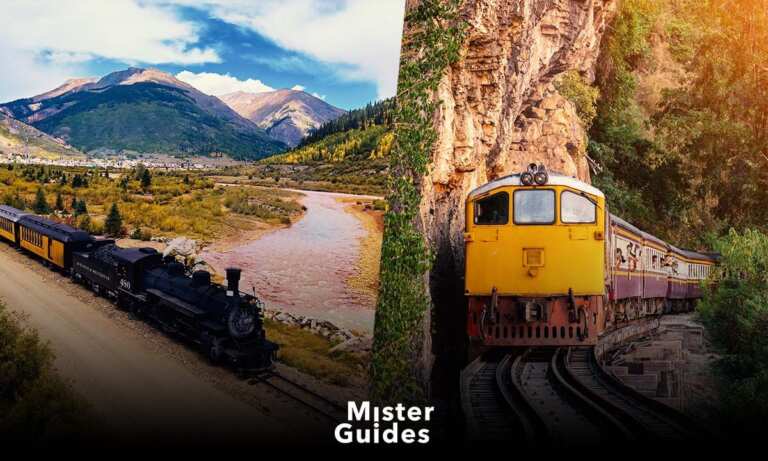Today, there are many tools to manage your business on the road or at home. With these tools or apps, you will be better prepared and more effective when making proposals, decisions, and assigning tasks.
It takes work to manage a business, whether large or small. Now, the thing is that this task becomes more arduous if it is long distance. However, it is much simpler nowadays. That’s why we’re approaching you; with the eight tools presented here, all should be easier when managing a business away office.
Top 8 of the best tools to manage your business
If you are looking for tools to manage your business when been on a trip or at home, stay tuned. With these apps or programs, you can track everything going on. Moreover, efficiency retains its sharpness.
Google Drive
Google has many valuable tools, both for studies and for work. Google Drive can store and synchronize any files. It has numerous functions, among the main and most outstanding:
- 15 GB on a free account (with premium plans, you can get more storage space).
- You can create documents directly from Google Drive.
- Share your documents and decide the level of access.
- You can access files when you have no Internet.
Google Drive is the perfect tool for teamwork. If you plan to go on a trip, feel free to use this app as a tool for fast and efficient work.
Dropbox: Secure Storage
Are you feeling unsafe or unsecured now of the store or sharing documents? Then, Dropbox is the ideal tool for you. Store all the files and share them with whomever you decide; it’s a powerful tool that millions of users use. Additionally, it has unique features that you will love:
- Access to all the files in your account, even offline.
- Send the documents through a link.
- Create backup copies of the documents on your computer.
- Add electronic signature.
This incredible tool will come in handy when traveling or being away from work.
Microsoft Teams
What Microsoft Teams offer you is more than saving files. This tool is perfect for you if you work with video conferences, chats, calendars, and assigned tasks. If you or your co-workers need to talk something out, you can gather and discuss it. It’s all about quick and safe connections.
Microsoft Teams has excellent features like keeping track of to-do lists, storing documents, and sharing them. In addition, videoconference meetings of 60 minutes. You can schedule another one at the end of the first session, and it has a capacity for 100 people.
Among the tools to manage your business, the Microsoft option will help you to carry it everywhere.
Evernote: note organizer
Evernote is the application you must take advantage of if you’re a forgetful person. With this tool, you can have your tasks and notes organized. Also, you can synchronize the app with Google Calendar to keep your agenda up to date. Evernote is very functional and has the following functions:
- Create digital notes.
- Connect your notes with the calendar.
- Organize relevant information, such as receipts and invoices.
- You can access it from wherever you are.
- Gather your work team in “Shared Spaces.”
This tool is especially useful, both for work and for everyday life. Use Evernote to organize your ideas.
Slack
Effective communication is one of the most important things for a business to flow. That is why we present you Slack, a communication tool for your entire work team. With it, you will increase the productivity of your business.
Use Slack for efficient conversing with your entire team. Organize projects and tasks and share documents so everyone can access and edit them. In addition, you can synchronize the app with other work tools, such as Google Drive, and Dropbox, among others.
Trello
Trello is a very particular organizational app and one of the best tools to manage your business. It allows you to create to-do boards for the excellent organization of projects and household tasks. You can also share them with your collaborators if you miss an important project.
With this tool, you can assign tasks, attach files, respond to comments, create to-do lists, and even work offline. Trello is ideal for a good and successful organization.
Treinta – Manage your business
Every business needs good account management, so say goodbye to your ledger. Treinta is an effective tool widely used; it records all the exits and entries your business makes. What’s more, it automatically performs balance reports with account details.
This app will help you with your accounts and remind you of your clients’ outstanding debts. Also, it calls up the payments you have yet to make. Likewise, with Treinta, you can create virtual stores through WhatsApp with catalogs included.
CRM of HubSpot: grow better
Get a unique experience with marketing and customer service from a single tool. CRM has great functions, ideal for your business, and these are some of the most outstanding:
- Interact directly with customers.
- Call from the app and use the automatic call log.
- Update and analyze reports from wherever you are.
- Find clients by potentiating social networks.
- Use the card or QR code scanner.
Take advantage of the opportunity to gain experience in your business. HubSpot CRM can make your job easier.
With these tools to manage your business the game changes!
You no longer must worry when you are stranded at home or must take a trip. With any of the apps and tools we mentioned above, you can continue to have the efficiency of your business. Put your company plans in motion and assign tasks as if you were in the office.