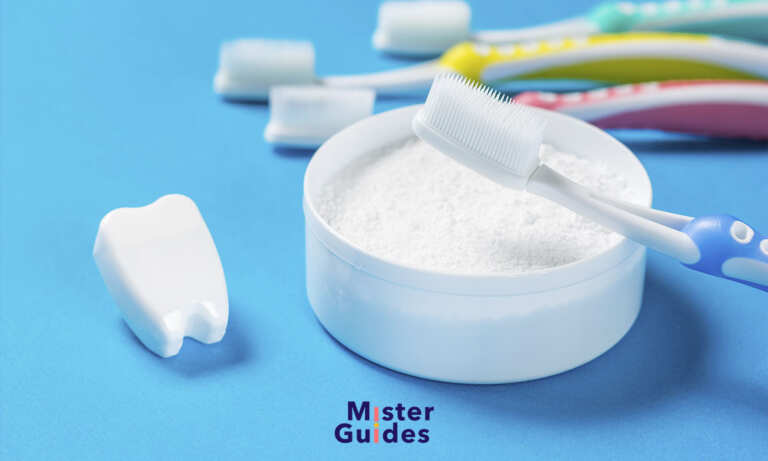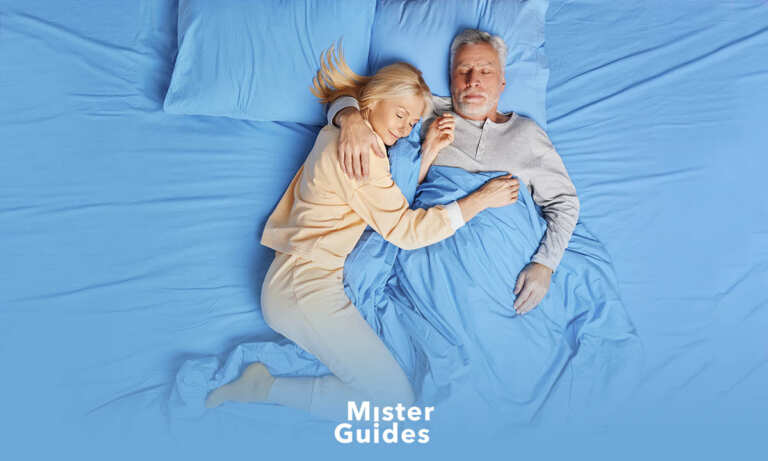Do you want to choose a new laptop in 2022 to renew yourself? We bring you a guide with everything you need to know before making this decision. Choose the best complement for your work or your studies from computer experts.
We update you on the latest in processors, technical indications, and devices that have the latest. Computers are one of the devices that accompany us in our daily activities, so it is essential to have the best equipment.
What to consider when choosing a new laptop in 2022
Depending on the use you want to give it, you should keep in mind some aspects when choosing a new laptop in 2022. Your next computer’s technical specifications must be appropriate in each case.
If you are looking for a computer to carry out simple tasks, such as schoolwork, then a smaller processor will suffice. On the other hand, if you want to use it professionally, you’d better get one of the most powerful processors. In the same way, it happens with other elements, such as:
- Storage space
- Screen size and resolution
- Webcam
- Inputs and Connectivity
- Touch screen
- RAM Memory
We organize all these aspects to make it easier for you when choosing a new laptop in 2022. Find the device that has the conditions you need, so your user experience will be more than satisfactory.
Processors
This aspect is essential when choosing a new laptop in 2022, as it will determine your computer’s ability to perform multiple tasks. The most common types of processors that you can find today in the market are:
- Basic efficiency: Intel i3 or AMD Ryzen 3.
- Moderate efficiency: Intel i5 – i7 or AMD Ryzen 5 – 7.
- High efficiency: Apple M1, Intel i9, or AMD Ryzen 9.
These processors range from the most basic to the most advanced. For more complex uses with professional programs, you should get moderate or highly efficient ones. The fluidity with which your computer will allow you to conduct actions will depend on this aspect.
To perform simple actions with a browser or text editing a basic one will suffice. To do videoconferences or work from a home office a moderate one will be enough. If you dedicate yourself to video, sound, or image editing, you will need a high-performance processor. Also, to play video games.
Storage
Another vital aspect of choosing a new laptop in 2022 is the storage space and the characteristics of the hard drive. So that you can save all the information you produce, it is essential to have a disk that is up to the task of your actions. There are the following options:
- 256GB
- 512GB
- 1T and up
To select in this aspect, you must reflect on the future. Try to visualize how many files will go through your PC before choosing. It may be that what seems like a large storage today, will be small as you use your device.
On this point, you must note that the use of virtual or cloud storage can help reduce the need for large hard drives. In addition, you can enlarge your possibilities with removable disks or other types of media.
For office tasks on online platforms, a smaller capacity drive will be enough. In cases of simple video or image editing, it will be crucial to have storage between 512 GB and 1 T. For large volumes of video editing or visual projects, it is essential to have an exceptionally large disk.
RAM Memory
In the case of RAM, the computer can read and process the data requested. If you multitask, your computer will get very slow. For that, you must have a RAM with the capacity to read and efficiently organize the actions.
In this case, you can choose between 4, 8, or 16 GB memories. If you think of a computer that will serve you for several things for a long time, the idea is that it has 8 GB. For professional tasks with demanding software, you will not be able to search for less than 16 GB. The 4 GB RAM is recommended for basic use only.
The memory must be combined with a processor according to the needs of your use. Thus, you will achieve smooth and efficient performance on your new computer.
Tickets
The inputs or ports will be the ones that allow you to combine your computer with other devices and accessories. So that you can use your terminal comfortably, for all the actions that you require, you must have the appropriate ports. Currently, the most sought-after are:
- Port for HDMI cable, to combine with projectors or televisions.
- USB, to connect with cell phones and accessories such as speakers, mousse, etc.
- USB-C, for a faster connection in new devices such as mobile phones and external drives.
These are the main entries that your computer must have so that you can use them without limits. Compatibility with different accessories will be useful to expand its functionalities.
Physical characteristics
Finally, the physical characteristics are extremely varied when choosing. At this point, your personal preferences and comfort will count. If you prefer a computer with a more practical size to transport, you may want to choose one with fewer inches and less weight.
In case you use it often outside your home, it will be much simpler to carry a small, light, and light device. If your use will be within the home and you prefer a large screen for better vision, it will be convenient for you to go for a greater number of inches. Also, consider the size of your desk for comfort.
Another relevant detail is the touch screen or one that is not. This will also depend on the use you are going to give it. If you’re used to smartphone or tablet screens, you might want a similar one on your laptop. For image editing or whiteboard-style presentations, it will also be something to consider.