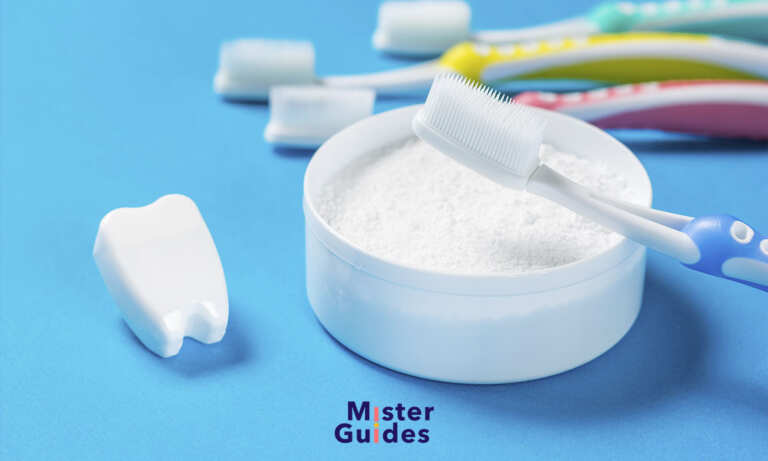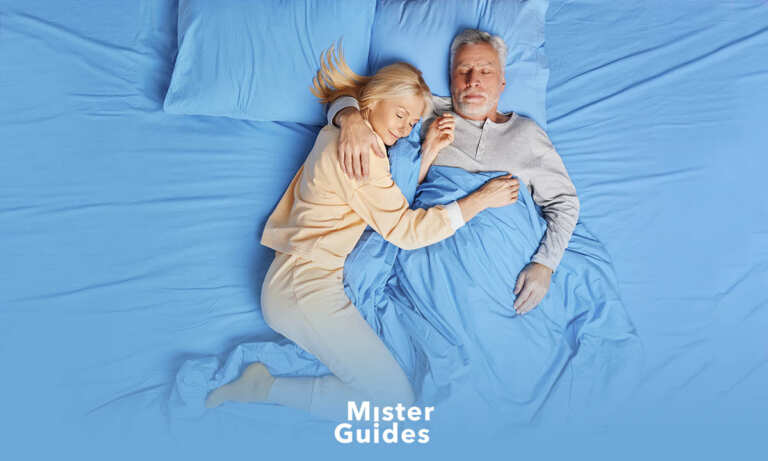Knowing how to improve your internet connection at home is essential if you want to make the most of it. Unfortunately, many people are already experiencing problems with internet connections at home due to the popularity of remote work.
When you use the internet professionally and not just for leisure, you start to worry about its speed. So here are some tips to make your life easier. Keep reading because you will surely love it.
Improve your internet connection: the best tricks
When there are connectivity problems, most people get up and decide to return after a while. Yet, some circumstances require you to improve your internet connection immediately to gain access.
That is why you need to know how to get better connectivity. The only primary step you need to give is to determine your speed. We must measure the speed to ensure we are using the entire network. You can find many speed test tools by doing a quick Google search for “speed test.”
The contracted speed frequently does not reach 100% with ADSL connections. However, there should be no speed reduction with fiber optics.
Now, read on and discover the several methods that are over the table for improving your connectivity.
Do repeaters work?
It is recommendable to use repeaters in houses with several floors or large rooms. The next step would be to confirm that the connection is stable enough. But, again, the properties of fiber optics suffer fewer cuts and are more dependable, helping to improve your internet connection at home.
In any case, here are some tips for repeaters:
- Use tools like Wi-Fi Analyzer to locate the router properly.
- To ensure the net’s best distribution, keep the space as open as possible.
However, this solution works best on the same floor of a building. Now, the difficult expansion between different floors is a solvable matter. You can use equipment to transform the home’s electrical network into a signal amplifier.
Make use of a cable
Nowadays, most routers are wireless, which is quite practical for adding any device to the home network. But nothing is as dependable as a genuine cable.
Therefore, it is preferable to connect your device via cable to make the most of your internet connection. It works brilliantly with stationary devices that won’t be moved, like desktops, Smart TVs, or game consoles.
You must protect your router
Another frequent incident is the neighbor who tries to use a public Wi-Fi network to avoid paying for internet access. In this case, secure the router with a Wi-Fi key to fixing the problem.
Yes, routers already come with a factory key. But is not secured enough. It is best to change it to a more complicated one and write it down so as not to forget it. Access the router’s firmware from a browser to do it. If you are unsure how to change the password, follow the instructions in the manual.
A 5G network
Although it may not seem obvious, you must remember that almost all fiber optic routers include Wi-Fi channel 5. We’re talking of a standard that allows faster data delivery.
You can verify that the router simultaneously broadcasts two networks, one with its common name and one with 5G. It is not a 5G network but uses this channel to increase speed. On the other hand, please connect the old devices which can’t connect to the 5Ghz network to the 2.4Ghz network.
Bonus tips
These are aspects that most ignore because they sometimes appear to be obvious. The truth is that they are the cause of the internet slowing down in most cases. Look at them and improve your internet connection!
Disconnect the devices
Another little-known fact about routers is that the more connections they have, the more they tend to slow down. As a result, many PCs, mobile phones, smart devices, printers, and other devices will not be able to connect to your router.
If your connectivity seems to be having issues, try unplugging any other devices. For example, unplug your printer and turn off the Wi-Fi on your phone to see what happens. It’s an effective technique that often works.
Look at your apps
Many people have programs running continuously on their desktops and mobile devices without their knowledge. These apps persist in using your wireless bandwidth even if you’ve closed or aren’t actively using them. This results in slow internet for everyone else using the same network.
If this problem becomes persistent, there are programs you can download that will allow you to manage your applications. That’s how you ensure that the ones requiring more bandwidth get it first.
However, it will be easier for most people to close the programs that consume the most bandwidth.
But what you should always check is the cache
This is one of the key elements that affect the operation in the case of phones and browsers in general. The cache truly impacts both connection speed and device performance.
- Some people never clear the cache, which results in slow internet connections.
- You can try setting all cache-related data to be automatically deleted every month.
- Also, it takes up space, so keep in mind to delete it regularly to make room on your phone.
Because networks are complex for most to understand, people assume they will always work. However, when the internet slows down, feel free to apply these tricks to improve your internet connection and take advantage of it.